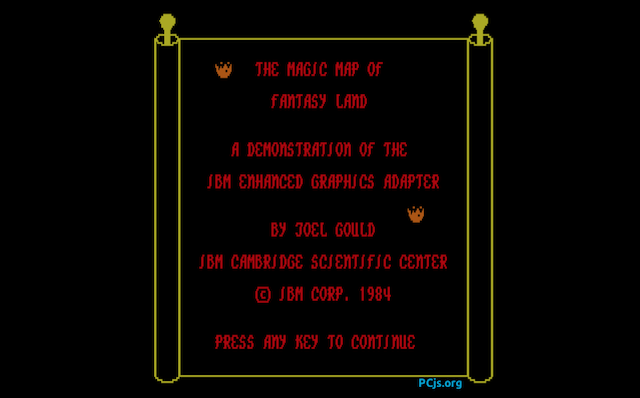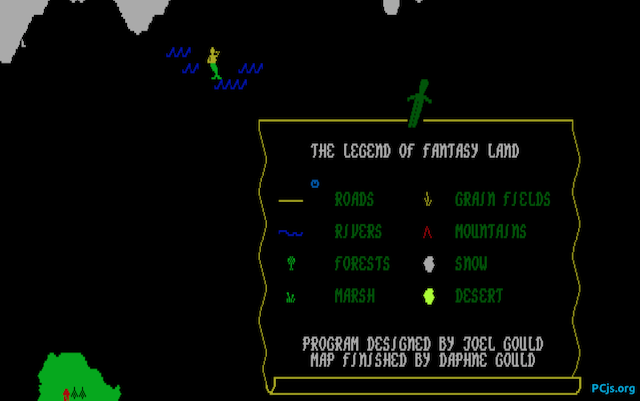PCjs Machines
Home of the original IBM PC emulator for browsers.

Fantasy Land EGA Demo and Utilities
This IBM EGA demo was first discussed in the “FantasyLand” PCjs blog post, and later in “The Realities of Fantasy Land”. The software was originally referred to in print as “FantasyLand”, but the correct spelling is “Fantasy Land”.
A detailed description of the software, along with configuration details, directory listing, and screenshots, are provided below.
A configuration with the PCjs Debugger and Diagnostic Font Bank Displays is available as well.
Watch Fantasy Land run through its automated tour in the machine below. Wait for the introductory screen to display “PRESS ANY KEY TO CONTINUE”, press a key, and then the tour will begin. Until PCx86 supports pixel panning in text modes, Fantasy Land’s scrolling operations will not be as smooth as they should be, but that will be addressed in a future PCjs update.
[PCjs Machine "ibm5160"]
Waiting for machine "ibm5160" to load....
Description of Fantasy Land
In the October 1986 issue of PC Tech Journal contained an article by John T. Cockerham titled “Evaluating the EGA: The EGA Standard”, which described IBM’s Fantasy Land demo:
IBM wrote FantasyLand in 1984 in order to demonstrate some of the more obscure features of the EGA. The program was distributed very selectively to dealers and sales representatives; it has never been a product intended for sale.
FantasyLand builds a large, 150-by-400-character virtual text screen in the EGA video RAM. The screen uses custom fonts to create a map of an imaginary continent, complete with rivers, lakes, mountains, and fantastic creatures like dragons and sea serpents. The illusion of bit-mapped graphics is great, but all the drawings actually are done with custom characters from a 25-by-80 window into the larger virtual text screen. The program allows vertical and horizontal smooth scrolling throughout the map by using the cursor keys, allowing the user to tour FantasyLand. Help screens are implemented with the EGA’s split-screen abilities and scroll smoothly up from the bottom of the screen when requested.
To make the test even more rigorous, FantasyLand uses the EGA’s switchable fonts to create animation effects. The program loads several copies of a custom font into memory, and an interrupt service routine cycles through the copies every four system clock ticks. Certain characters in the custom font have slight differences across the copies so that, when cycled, they give the illusion of motion–a dragon flaps his wings, smoke billows from a chimney, grass waves in the wind. By tying the animation directly to the system’s 8253 timer interrupt, font switching happens continuously, independent of CPU speed and divorced from other program operations. Rapid ongoing font changes, along with fast smooth scrolling in both directions, test subtle timing dependencies between subunits of the EGA.
Thanks to Eric, a friend of PCjs, we finally have a copy of the Fantasy Land program, along with an assortment of other EGA utilities that he kindly included.
Configuration Details
Now that we’ve had an opportunity to examine the program, three things became apparent:
- The program’s correct name is “Fantasy Land”
- The program was designed for the original IBM Color Display (Model 5153)
- The program requires an EGA with a full 256K of RAM
EGA users with an Enhanced Color Display (Model 5154) would normally have their EGA’s switches set to “Enhanced Color Mode”, which uses high resolution (8x14) fonts:
SW1 SW2 SW3 SW4
--- --- --- ---
OFF ON ON OFF
so to run Fantasy Land, you would either need to change your EGA’s switch settings to “Normal Color Mode”, which defaults to the same font resolution (8x8) used by the Color Graphics Adapter (CGA):
SW1 SW2 SW3 SW4
--- --- --- ---
ON ON ON OFF
or connect your EGA to the older Personal Computer Color Display (Model 5153) and set the EGA switches as follows:
SW1 SW2 SW3 SW4
--- --- --- ---
OFF OFF OFF ON
The machine above uses the last option (ie, a Color Display configuration).
The EGA supported fonts with character heights up to 32 scan lines, so the maximum font size for a complete set of 256 characters was 8K. However, the EGA required each font to be loaded on a 16K boundary in plane 2, so if you wanted to load 4 fonts, you had to have 64K of plane 2 memory, which in turn meant that all 4 planes had to have 64K, for a total of 256K.
In Fantasy Land’s case, the amount of font data was fairly small: each of its 4 8x8 fonts used only 2K, for a total of 8K. But size doesn’t matter. To load 4 fonts of any size, your EGA board had to be fully populated with 256K.
The VGA made some amends for this design oddity, by supporting 4 additional 8K font banks between the EGA’s original 4 banks. It didn’t change the fact that first 4 font banks were still spread across 64K of plane 2 memory, but by that time, it was a moot point, since all VGAs included 256K anyway.
Considering how few programs used more than one font, and that neither card could make simultaneous use of more than two fonts, one wonders why IBM bothered to upgrade the VGA to support eight fonts. Perhaps they were hoping someone would write “Fantasy Land II”!
Directory of IBM EGA Fantasy Land Demo
Volume in drive A has no label
Directory of A:\
IBMBIO COM* 4608 3-08-83 12:00p
IBMDOS COM* 17152 3-08-83 12:00p
COMMAND COM 17664 3-08-83 12:00p
ASSIGN COM 896 3-08-83 12:00p
FLAND BAT 38 7-23-84 12:11p
FLAND EXE 67410 7-23-84 1:37p
FL1 CS 2048 1-01-80 2:03a
FL2 CS 2048 1-01-80 2:03a
FL3 CS 2048 1-01-80 2:03a
FL4 CS 2048 1-01-80 2:03a
CHAR MAP 65536 1-01-80 2:06a
ATTR MAP 65536 7-23-84 1:42p
SPEC MAP 65536 7-23-84 1:42p
TABLE MSG 11036 1-01-80 2:11a
FLAND DMO 9144 1-01-80 12:14a
READ ME 834 7-23-84 12:32p
16 file(s) 333582 bytes
25600 bytes free
Directory of IBM EGA Utilities
Volume in drive A is EGA-UTILS
Directory of A:\
ALAMODE COM 1562 2-28-18 2:40p
DAZZLE COM 4546 2-28-18 2:40p
EATER COM 181 2-28-18 2:40p
EGAD EXE 90272 2-28-18 2:40p
FACE COM 3596 2-28-18 2:40p
PERSIAN EXE 25450 2-28-18 2:40p
ROGUE EXE 94720 2-28-18 2:40p
VGAMAN EXE 29794 2-28-18 2:40p
VGAMAN FOR 1046 2-28-18 2:40p
9 file(s) 251167 bytes
65536 bytes free
Fantasy Land Screenshots from PCjs